| Package Data | |
|---|---|
| Maintainer Username: | jspekken |
| Maintainer Contact: | hello@krafthaus.nl (KraftHaus) |
| Package Create Date: | 2014-06-05 |
| Package Last Update: | 2017-01-05 |
| Home Page: | http://bauhaus.krafthaus.nl/ |
| Language: | CSS |
| License: | MIT |
| Last Refreshed: | 2026-02-12 03:15:03 |
| Package Statistics | |
|---|---|
| Total Downloads: | 1,143 |
| Monthly Downloads: | 0 |
| Daily Downloads: | 0 |
| Total Stars: | 1 |
| Total Watchers: | 1 |
| Total Forks: | 0 |
| Total Open Issues: | 35 |
Bauhaus is an admin generator / builder / interface for Laravel with scoping, exporting and filtering functionality. With Bauhaus you can easily create visual stunning lists, forms and filters for your models.
Use Bauhaus if you want:
Bauhaus is currently available in the following languages:
Warning: Right now, Bauhaus is a moving target. Every day new changes will be pushed possibly breaking the design and/or inner workings. If you're having trouble running this package, please consider running the
php artisan asset:publish krafthaus/bauhausand/or thephp artisan config:publish krafthaus/bauhauscommand. Thank you!
Documentation is located here.
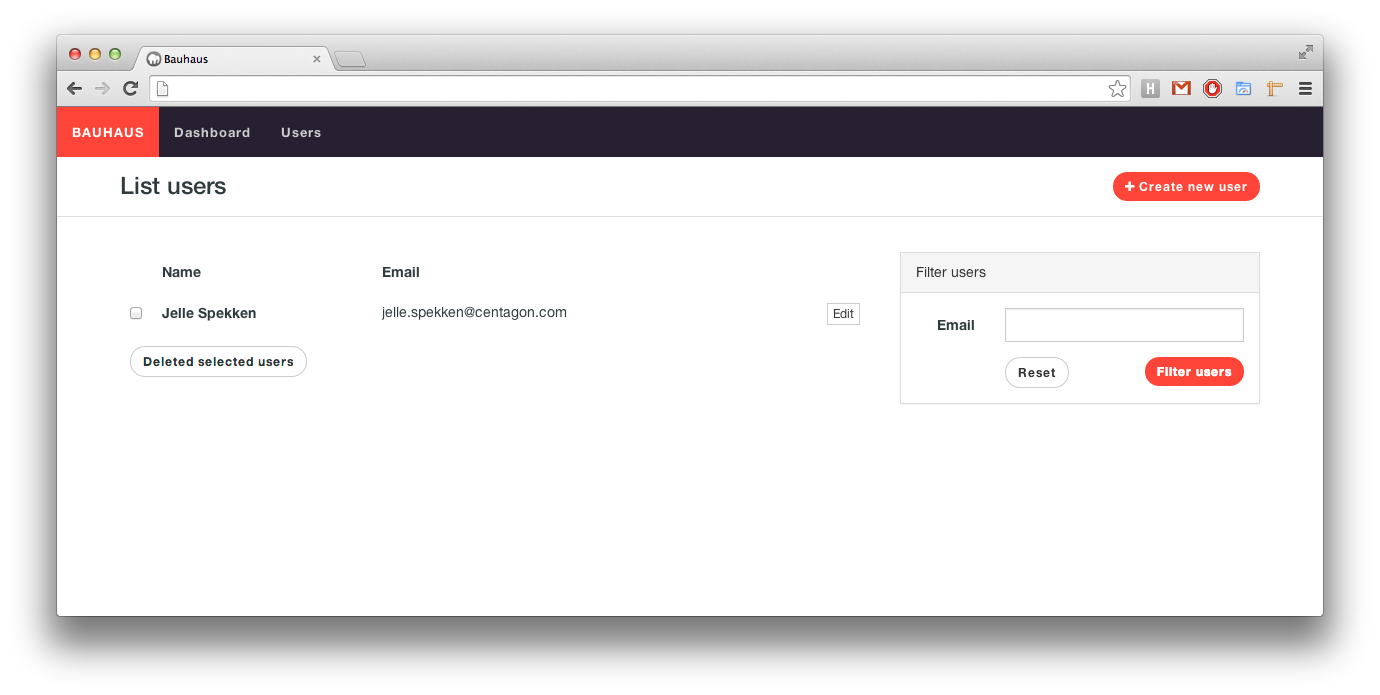
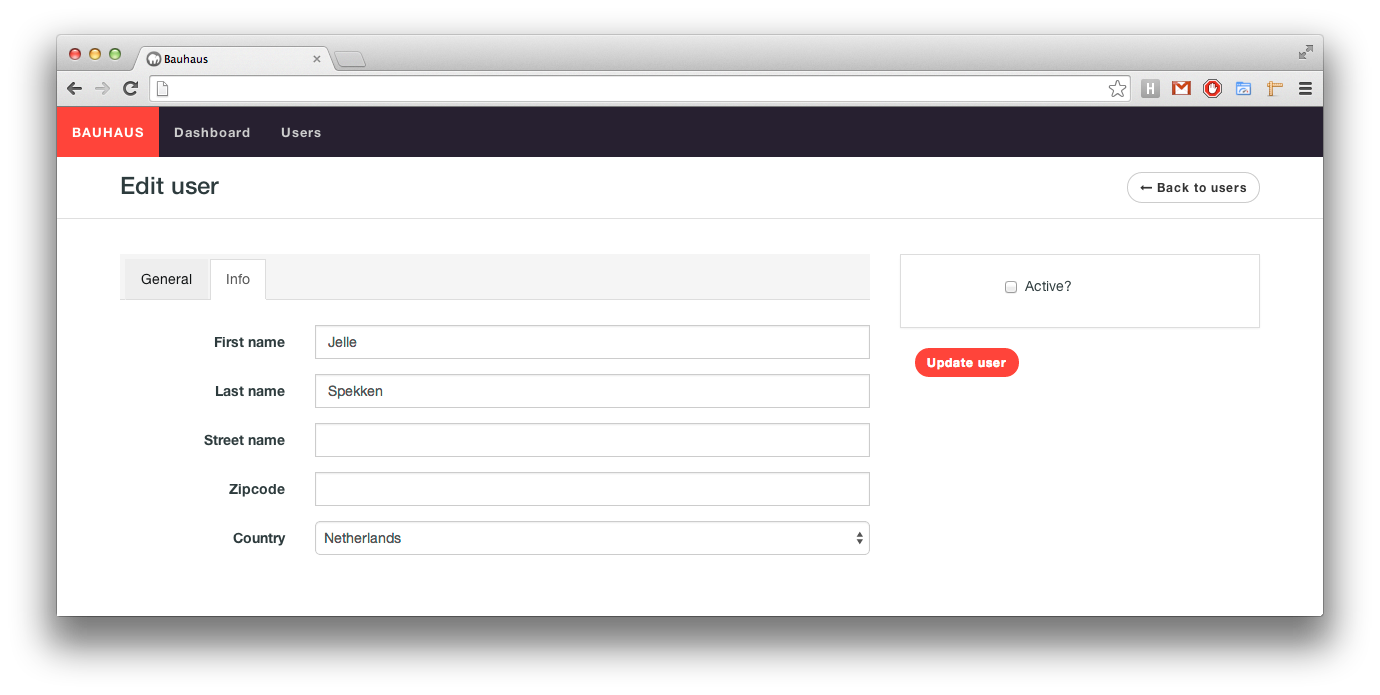
Add bauhaus to your composer.json file:
"require": {
"krafthaus/bauhaus": "dev-master"
}
Use composer to install this package.
$ composer update
'providers' => array(
// ...
'KraftHaus\Bauhaus\BauhausServiceProvider',
'Intervention\Image\ImageServiceProvider',
)
Add the admin folder to the app/ directory and put the following line in your composer.json file:
"autoload": {
"classmap": [
"app/admin"
]
},
Then publish the config file with php artisan config:publish krafthaus/bauhaus.
This will add the main bauhaus config file in your application config directory.
And last but not least you need to publish to package's assets with the php artisan asset:publish krafthaus/bauhaus command.
To build your first (and most exciting) admin controller you'll have to follow the following easy steps:
Run $ php artisan bauhaus:scaffold --model=name where name is the name of the model you want to use.
This will create 3 files:
app/models/YourModelName.app/database/migrations directory.app/admin.Have a bug? Please create an issue here on GitHub that conforms with necolas's guidelines.
This package is available under the MIT license.