| Package Data | |
|---|---|
| Maintainer Username: | jmpatricio |
| Maintainer Contact: | jmpatricio@gmail.com (Joao Patricio) |
| Package Create Date: | 2015-08-14 |
| Package Last Update: | 2015-08-21 |
| Language: | PHP |
| License: | MIT |
| Last Refreshed: | 2026-01-06 03:01:47 |
| Package Statistics | |
|---|---|
| Total Downloads: | 77 |
| Monthly Downloads: | 0 |
| Daily Downloads: | 0 |
| Total Stars: | 6 |
| Total Watchers: | 3 |
| Total Forks: | 2 |
| Total Open Issues: | 1 |
Run composer require jmpatricio/easy-google-analytics
Add Jmpatricio\EasyGoogleAnalytics\EasyGoogleAnalyticsServiceProvider to your service providers
Instalation Done.
This step is the most important. Let's make it simple:
php artisan config:publish "jmpatricio/easy-google-analytics".{$projectRoot}/app/config/packages/jmpatricio/easy-google-analytics/config.php file with:return [
'client_id' => 'xxx.apps.googleusercontent.com',
'service_account_name' => 'xxx@developer.gserviceaccount.com',
'keyfile' => storage_path('xxx.p12'),
'analytics_id' => 'ga:xxx',
];
```
* Now you have to go to your googe developer account and configure a new project. (If you already have a project, ignore this step)
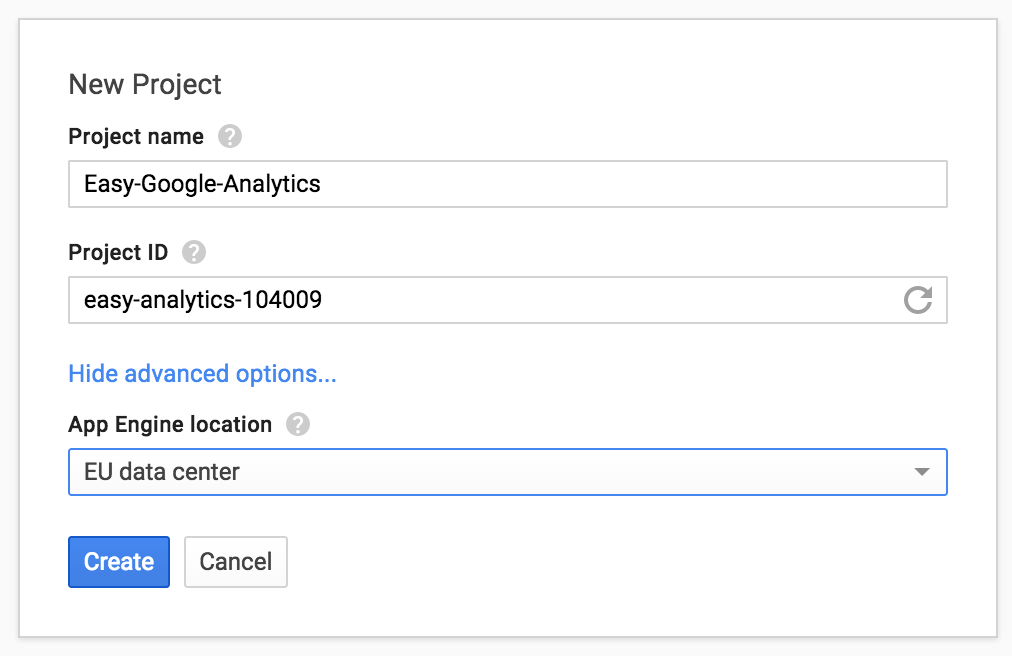
* You need to enable the Analytics API to your project. Inside project, go to APIs & auth and then inside APIs. Enable the analytics
* Inside the project, on developers console, go to Credentials inside APIs & auth, create a new Service Account
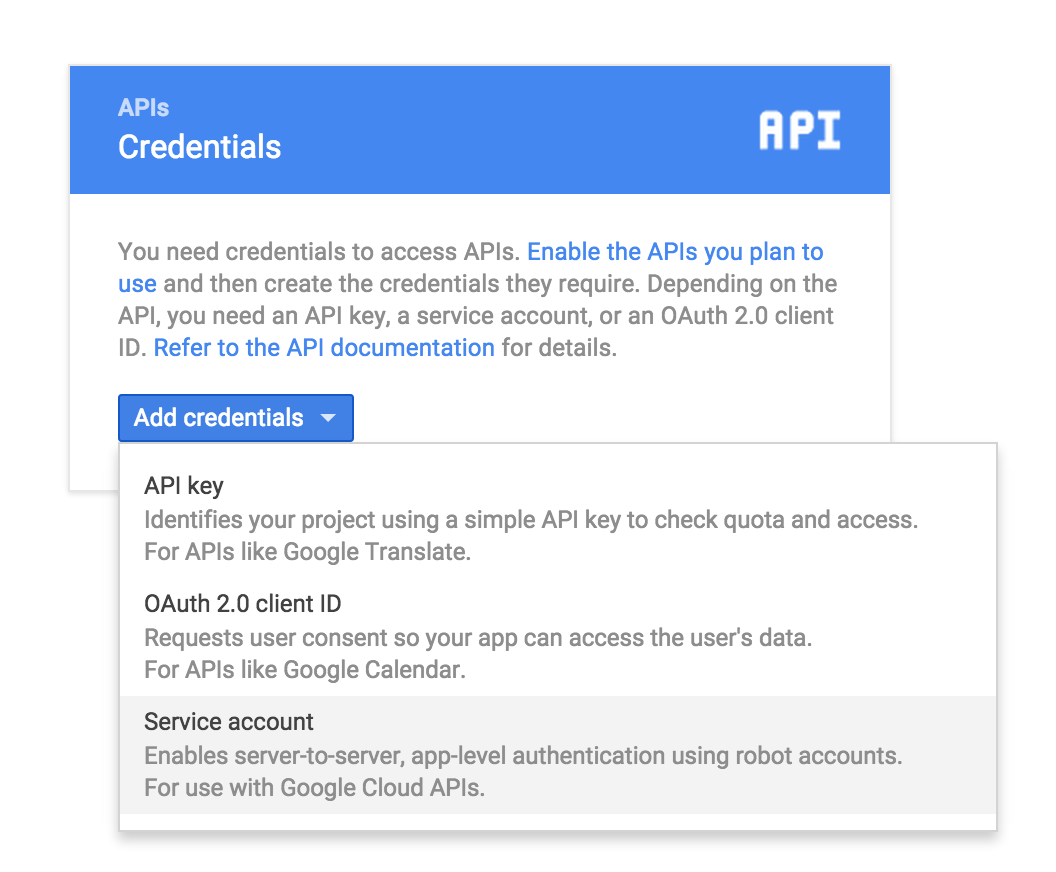
* Choose a p12 key
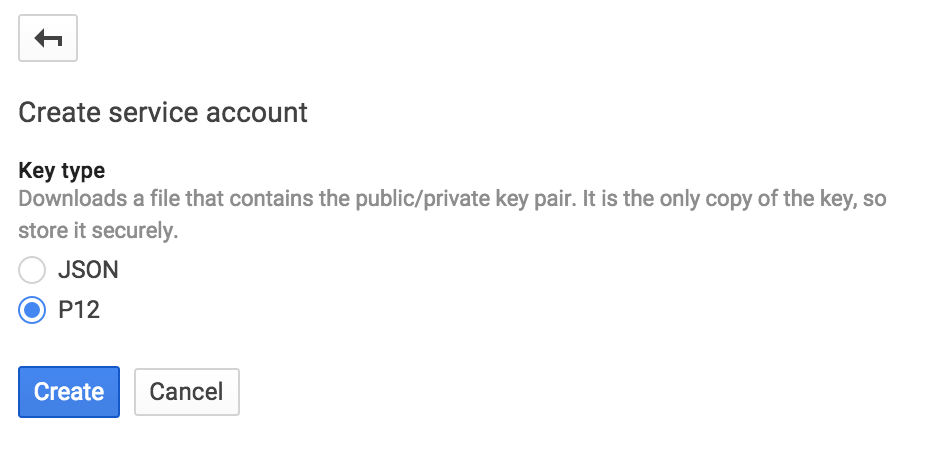
* Save your p12 key inside `{$projectRoot}/app/storage`.
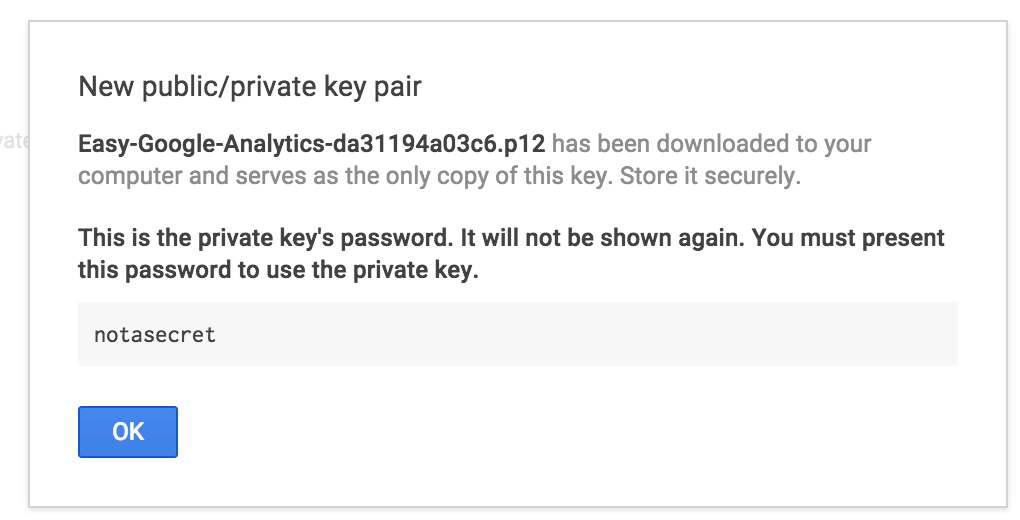
* Edit the config file and define the keyfile entry: `'keyfile' => storage_path('Easy-Google-Analytics-da31194a03c6.p12'),`
* Now you have the information about the credentials
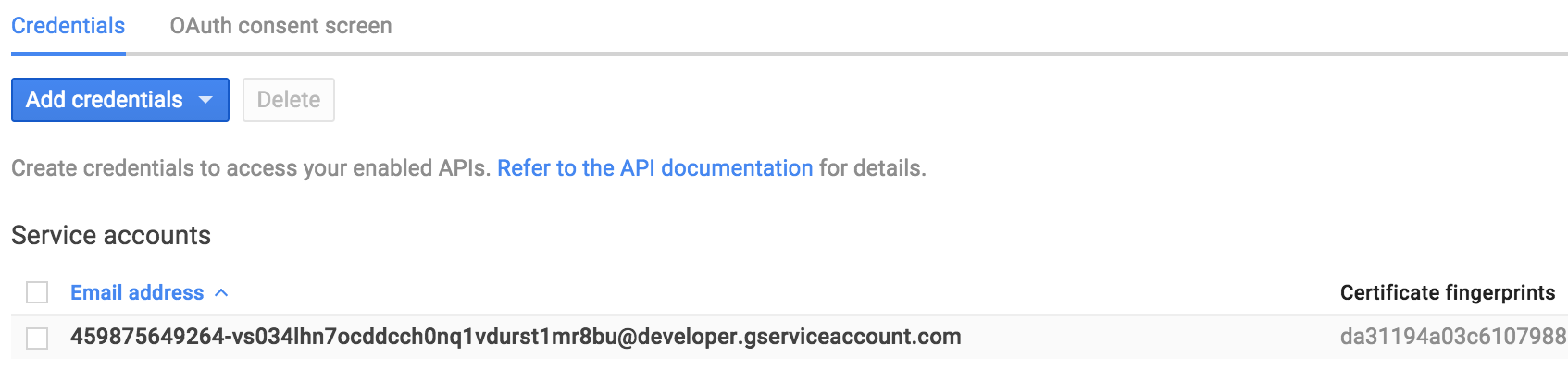
Click on the email, and the following screen shows up:
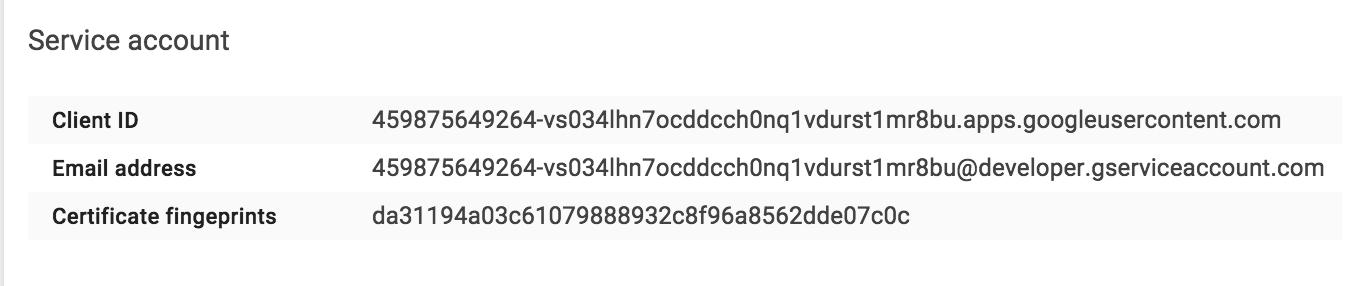
* Add the client id and the email address to the config:
```php
return [
'client_id' => '459875649264-vs034lhn7ocddcch0nq1vdurst1mr8bu.apps.googleusercontent.com',
'service_account_name' => '459875649264-vs034lhn7ocddcch0nq1vdurst1mr8bu@developer.gserviceaccount.com',
'keyfile' => storage_path('Easy-Google-Analytics-da31194a03c6.p12'),
'analytics_id' => 'ga:xxx',
];
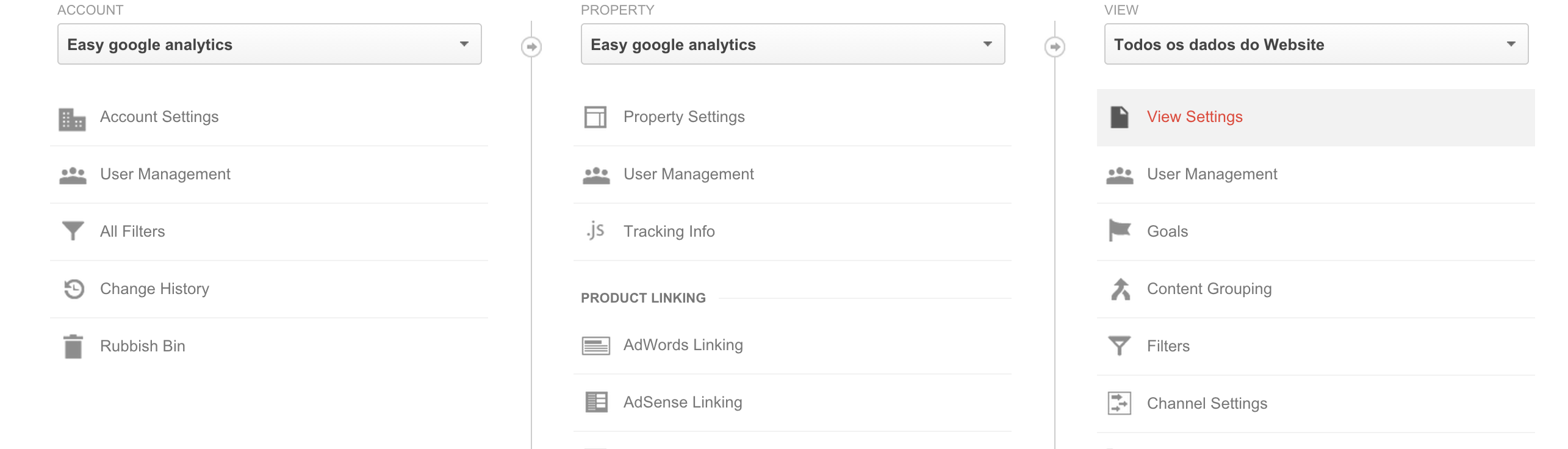
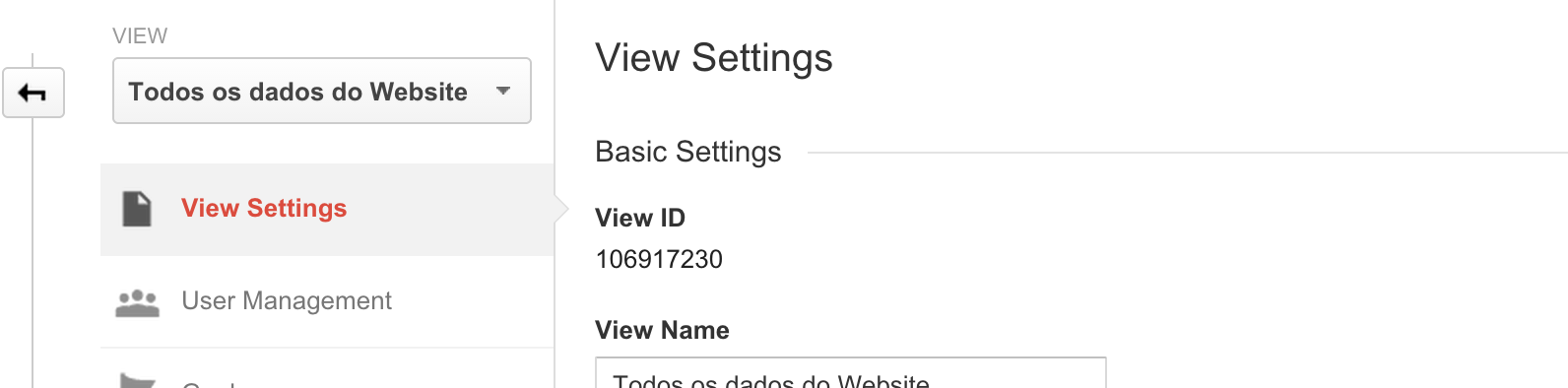
The config will be the following:
return [
'client_id' => '459875649264-vs034lhn7ocddcch0nq1vdurst1mr8bu.apps.googleusercontent.com',
'service_account_name' => '459875649264-vs034lhn7ocddcch0nq1vdurst1mr8bu@developer.gserviceaccount.com',
'keyfile' => storage_path('Easy-Google-Analytics-da31194a03c6.p12'),
'analytics_id' => 'ga:106917230',
];
Now we have to add permissions to the service account inside analytics console:
Go to the analytics admin console, and add the user with the respective permissions:
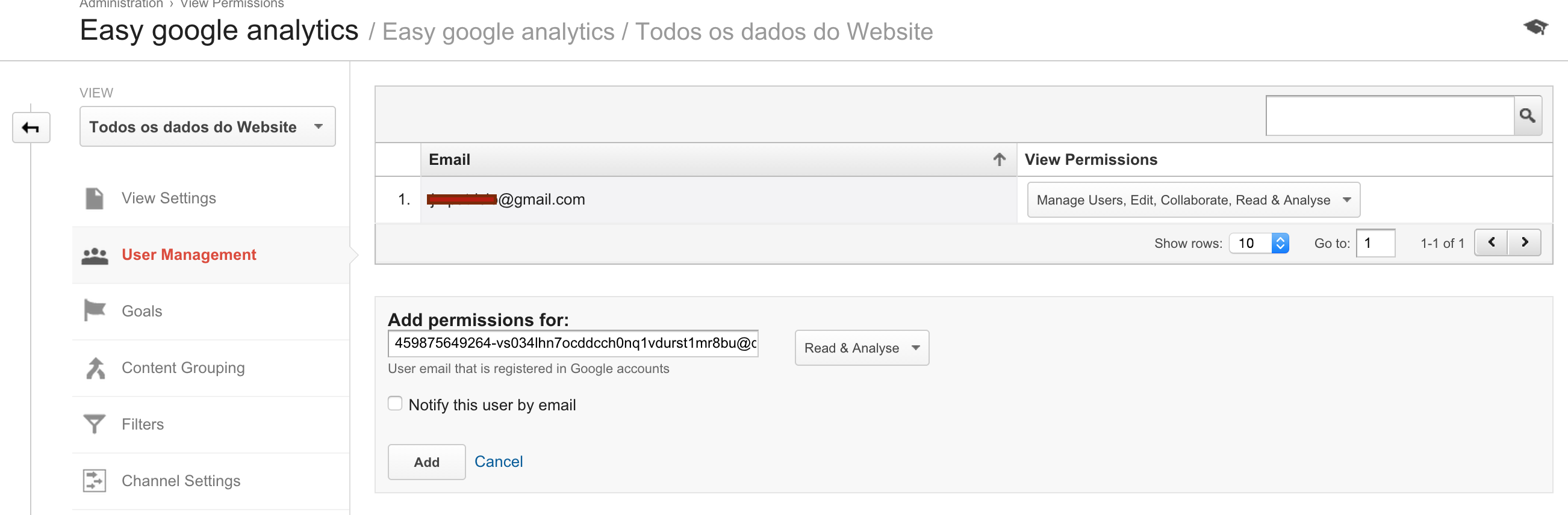
The configuration is complete!
$connector = new Jmpatricio\EasyGoogleAnalytics\Connector();
// Total visits for today
$totalVisitors = $connector->getTotalVisits();
// Total visits with from-to dates
$totalVisitors = $connector->getTotalVisits(new Carbon\Carbon('2015-08-01'), new Carbon\Carbon('2015-08-05'));
// Active users
$activeUsers = $connector->getActiveUsers();
// Generic API Access
// GA API
$fromDate = new Carbon\Carbon('2015-08-01');
$toDate = new Carbon\Carbon('2015-08-05');
$serviceResponse = $connector->getGA($fromDate,$toDate,'ga:visitors')
// Realtime API
$serviceResponse = $connector->getRT('rt:activeUsers',['dimensions'=>'rt:country']);